If you’re in the game industry, you know that 3D character animation is essential for creating realistic and engaging characters. But where do you start? What are the basics? Don’t worry, we’ve got you covered. Read on to get a crash course in 3D character animation!
Rigging and Skinning
Rigging and skinning are two essential techniques used in game art and 3D animation. Rigging is the process of creating a virtual skeleton for an object, so it can be animated with realistic movements and deformations. It’s important that the rigger consider the actual design of the object when building the bones and joints for its most accurate representation. As such, rigs can range from simple single-bone systems to intricate multi-level hierarchies with hundreds of bones. The way in which the rigger builds their hierarchy will determine how easily they are able to animate their creation.
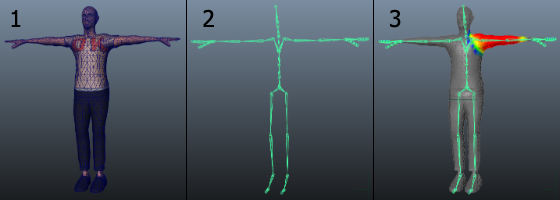
The rigger will also need to consider how much articulation their model needs for its desired purpose; sometimes objects don’t need complex categories and only require basic movements like walking or running animations, while others may require detailed facial expressions or complex body movements depending on their purpose and complexity as characters in games or films. Lastly, when rigging is complete, it is important that all parts hold together when being moved around or deformed; otherwise, they may come apart during animation which could lead to costly fixes if not done right away.
Once rigging is complete, skinning comes into play. This process involves assigning weights to each vertex so that they are affected by the skeleton movements accordingly. Depending on the complexity of your model, this process can take days if not weeks as you must make sure each joint affects each part correctly without any discrepancies throughout your model’s movement cycles; otherwise, you run into issues where parts become misaligned when being posed or animated in certain ways. With skinning complete, you now have the fully rigged character that you can use for games or films!
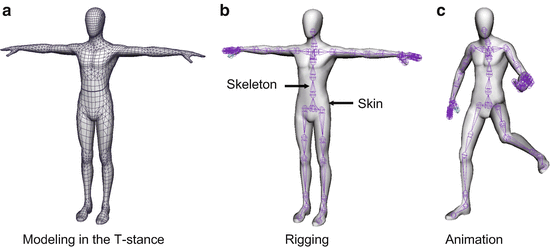
Finally, one last consideration for skinners must think about when working on their models are how much resolution they want to put into their models’ skins – do they want more triangles (higher resolution) so that wrinkles look more realistic? Or do they want fewer triangles (lower resolution) so that there isn’t too much strain on system resources? This decision often depends on what type of project you’re working on and what kind of detail it requires – something important for any skinner to keep in mind as they go through this meticulous process!
Animation Principles
To create the best animation possible, it’s important to understand some of the basic principles of animation. From timing and spacing to weight and gravity, these principles are essential for creating effective animations that add depth and meaning to your game.

Timing & Spacing
The timing and spacing of an animation determine how long each movement will last and how far apart each keyframe is from the next. Keyframes are the two points between which an object or character moves when animating something. By adjusting the timing and spacing of keyframes, you can create a more natural-looking movement with smoother transitions from one frame to the next.
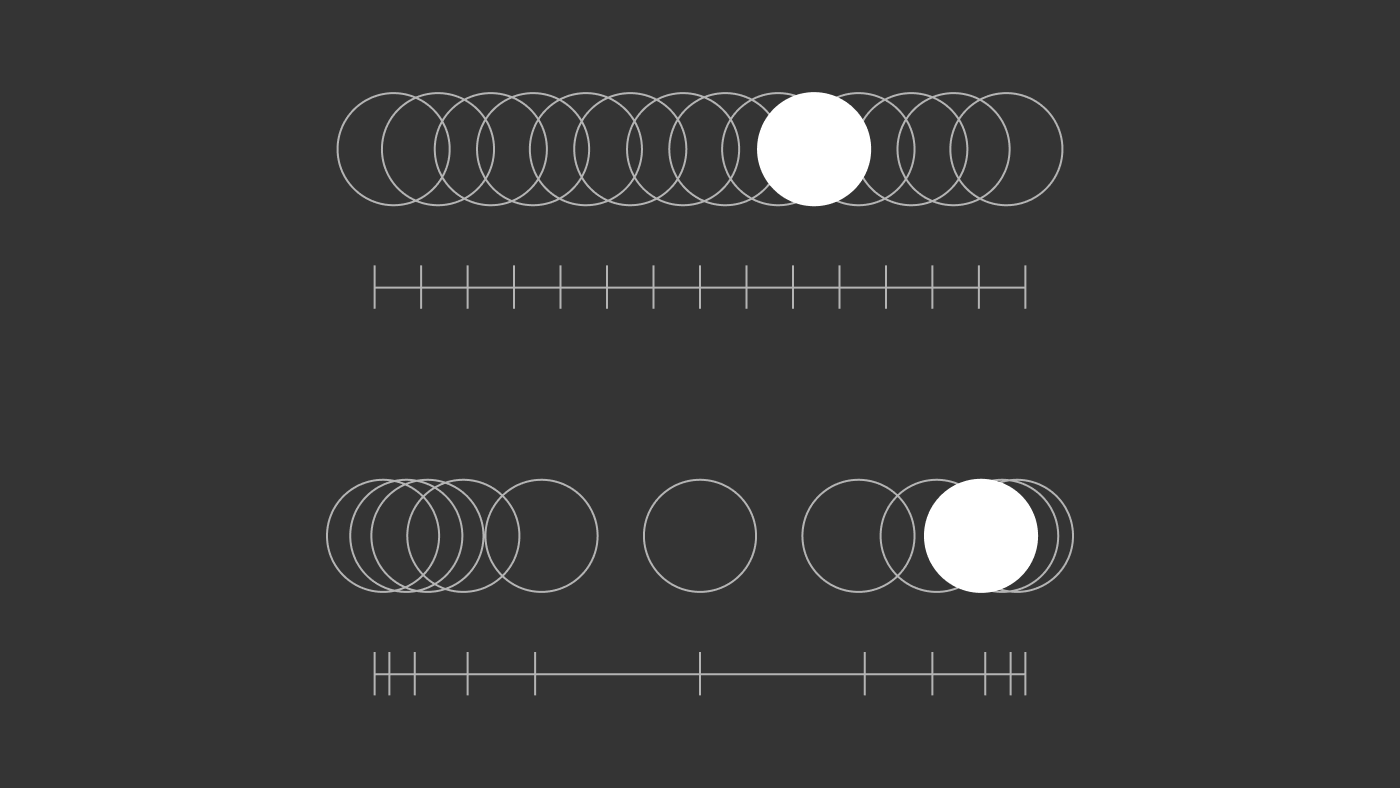
Weight & Gravity
Weight and gravity play an important role in animation as they affect how a character or object moves through space. Objects with greater mass have more inertia, meaning they take longer to accelerate or decelerate when moving through space. This should be taken into account when animating objects so that they move realistically through their environment. Additionally, gravity affects how characters jump or fall, so it’s important to incorporate this element into your animations to give them a sense of realism.
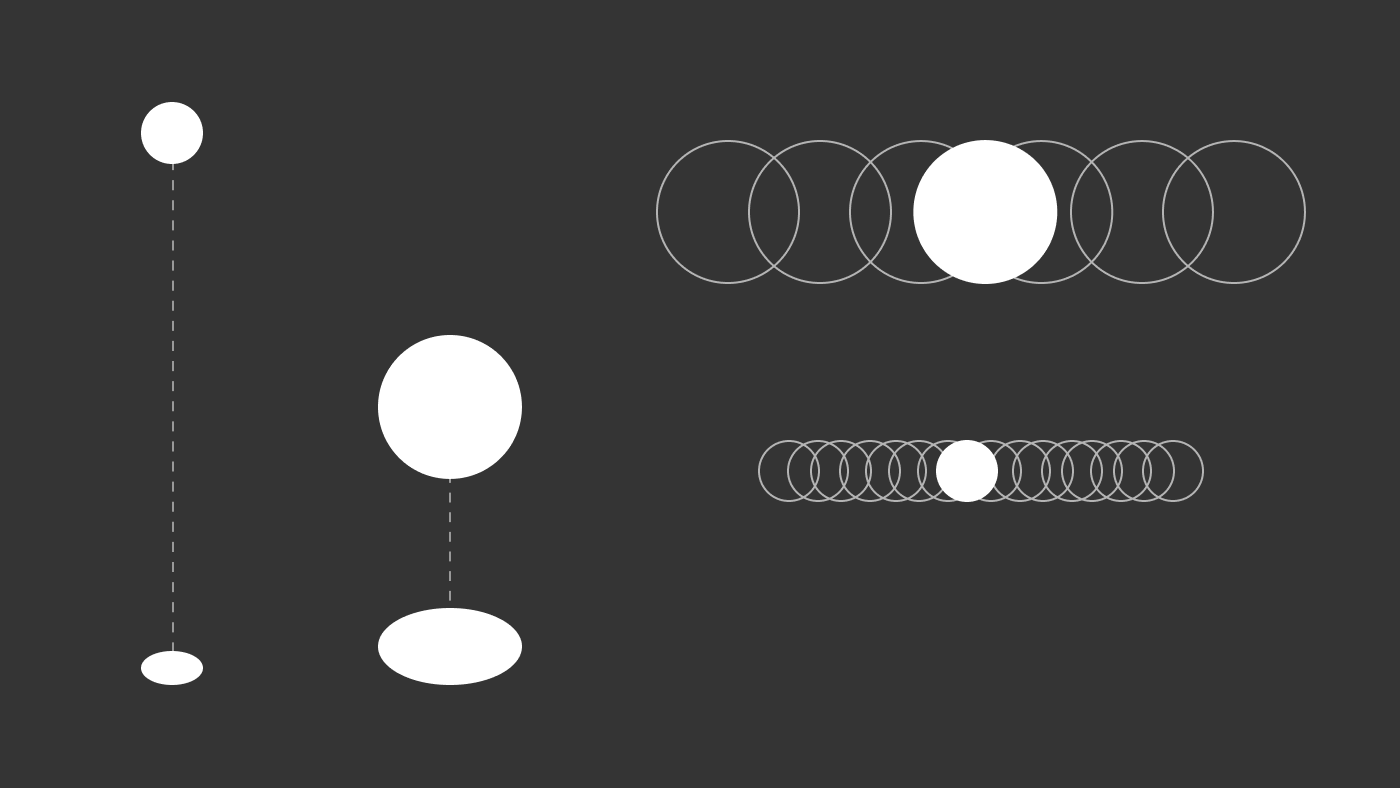
Anticipation & Follow-Through
Anticipation is all about creating tension before a movement occurs — think about how your body tenses up before you jump off a diving board — and follow-through is what happens afterwards — like how your arms might swing after jumping off that same diving board. Both anticipation and follow-through can add an extra layer of realism to an animation by helping it feel more natural and believable. These elements often require subtlety in order for them to be effective; too much anticipation or follow-through can make an animation look unrealistic or exaggerated.
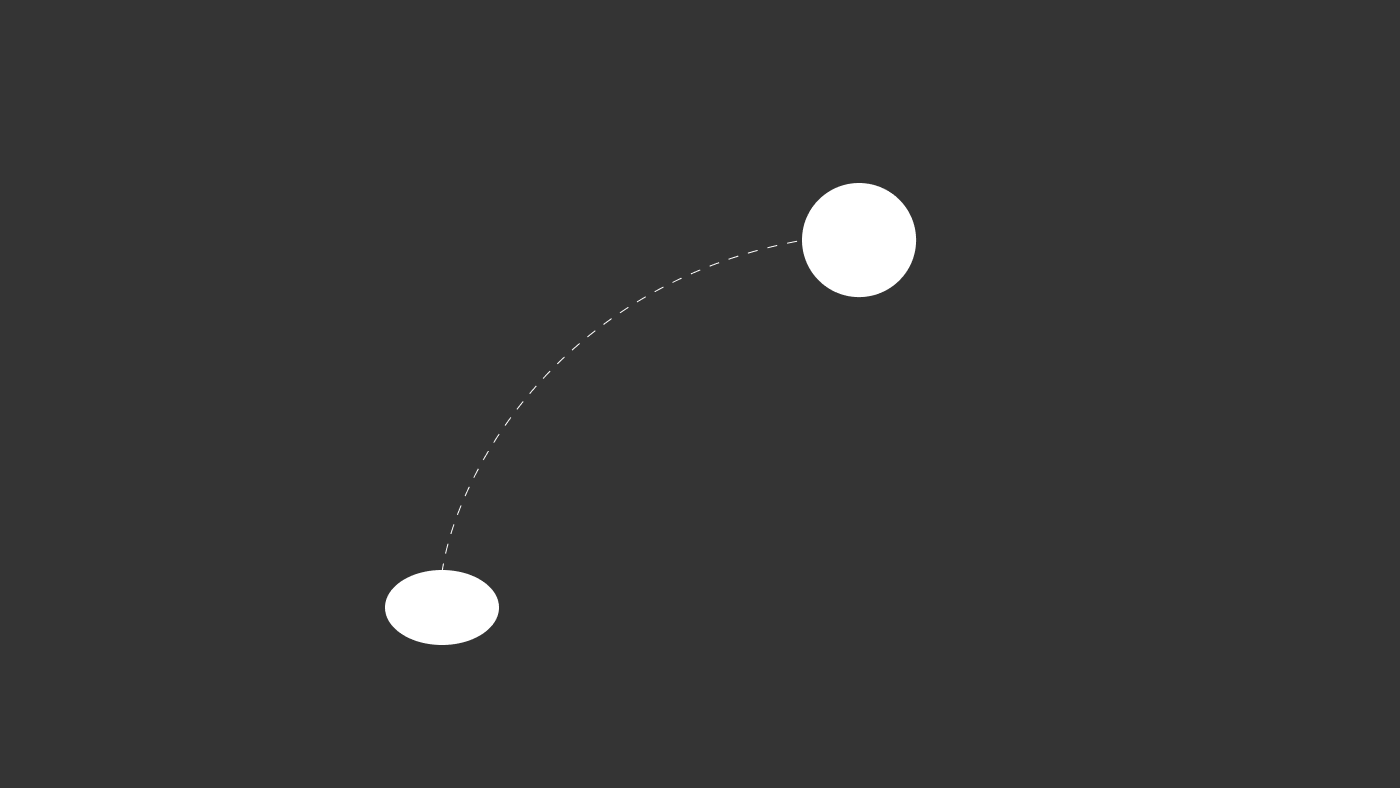
Motion Capture
Motion capture (or mocap) is a technique used to record the motions of real-world objects and people in three dimensions. It involves the tracking of markers placed on the surface of an object or person, which then produce a digital model of the motion being captured. This data is then used to create computer-generated images (CGI) or animations, which are then integrated into video games. Motion captures can be used to animate characters or objects, as well as simulate physical interactions between them.

One of the greatest advantages of using motion capture is the realism it allows for in 3D animation. By capturing real-world movements and expressions, animators can create realistic characters and environments with more believable movements than ever before. Motion capture is much faster than traditional hand-drawn animation techniques; animators can save time by using pre-recorded motions from motion capture libraries instead of having to draw each frame from scratch. Also, it allows animators to incorporate different styles into their work; they’re not limited by what they can draw on paper or what tools they have available in their software suite.
![]()
3D character animation isn’t easy, but with a little practice and some knowledge of how things work under the hood, you can become an expert animator in no time! The basics outlined above—rigging/skinning, animation principles, motion capture—are just the beginning; there are many more techniques available for creating realistic-looking characters that will bring your games to life. So don’t be afraid to dive in and start experimenting! Good luck!
