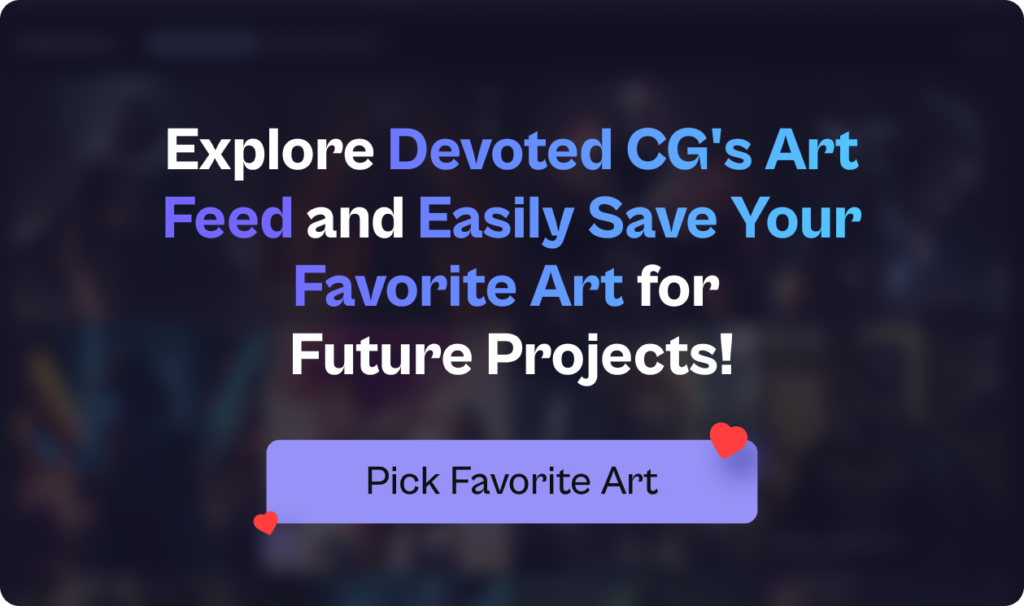Ever found yourself struggling to remember where you saw that perfect piece of game art and the artist that created it? With Devoted CG’s new ‘Liked Arts’ feature, you can easily find artists based on their art, save and organize your favorites, and then further explore portfolios of your favs!
Project planning and artist vetting is now smoother than ever.
What Are Liked Art?
Liked Art is a handy feature on Devoted CG that lets you like & organize each artist’s relevant art as you quickly browse for Art Feed. No more losing track of stunning art—simply like them as you browse, revisit them whenever you need, and further narrow down the art portfolios you like to identify the best freelance artists for your project.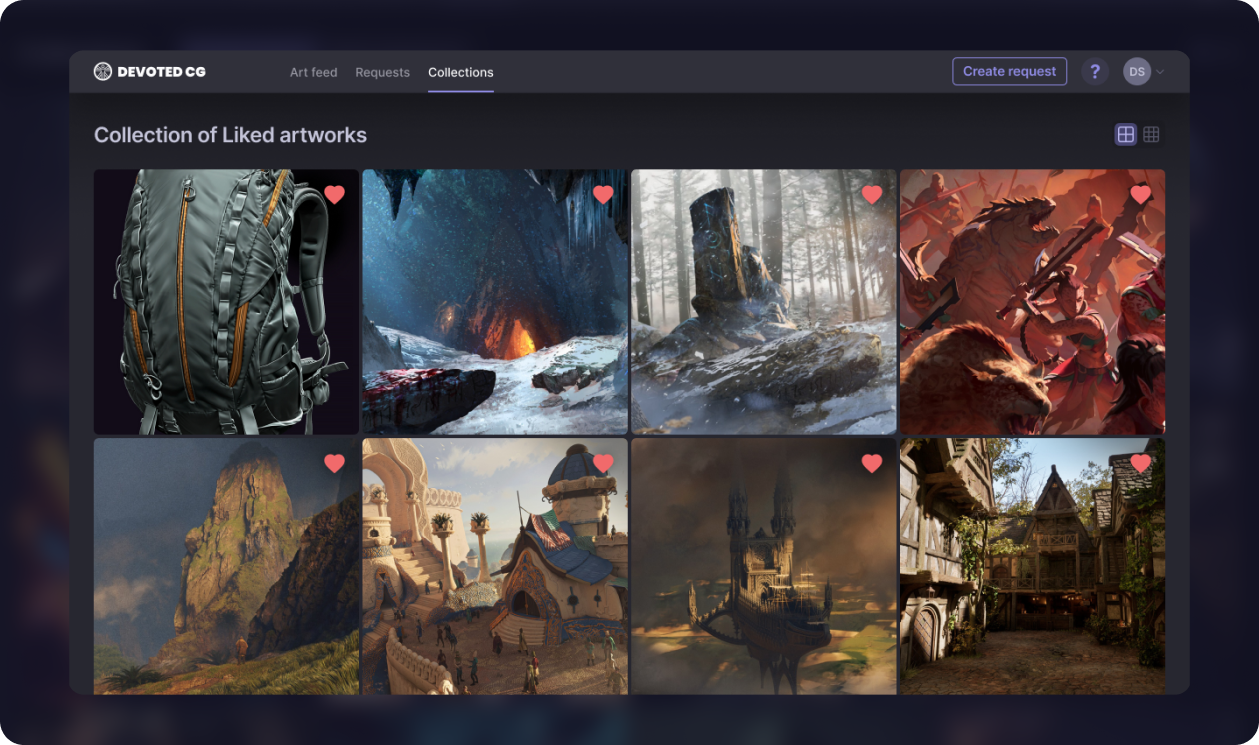
How to Use It?
Step 1:
Make sure you’re signed in as a client. If you’re not already a member, you can sign up for Devoted CG Early Access here: Sign Up
Step 2:
While browsing the Art Feed, hover over the art you like and press the heart icon. It’s as simple as that!
Step 3:
All art you’ve liked will be saved in your personal collection. Find them on the Liked Artworks page under the tab ‘Liked Artworks’. Each Collection, you can easily change the view to see the freelance artist available for work behind each asset as well as click through to their full portfolio.
Wrapping Things Up
The Liked Art feature is an incredibly useful tool for game production, optimizing your pipeline and saving valuable time. Imagine Jane, an Outsourcing Manager, who often struggles to recall where she saw a particular piece of art she liked and the artist behind the work.
 With Liked Art she can quickly access all her favorite pieces without searching through countless pages. This feature not only saves time but also ensures that the favorite art is always within reach for conversations to narrow down the freelance artist pool you want to reach out to for a project.
With Liked Art she can quickly access all her favorite pieces without searching through countless pages. This feature not only saves time but also ensures that the favorite art is always within reach for conversations to narrow down the freelance artist pool you want to reach out to for a project.
Additionally, you can easily group Liked art into Collections for even more organized project planning. For more details on how to use Collections, check out our article here.
With Devoted CG’s Liked Art, streamline your workflow & keep all your favorite game art at your fingertips for speedy review sessions to narrow down the best artists for your project.
Questions or feedback? Reach out to our friendly support team: [email protected]